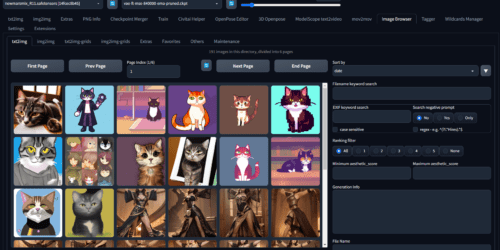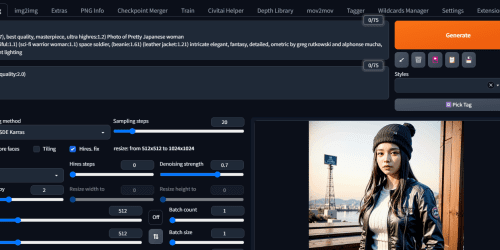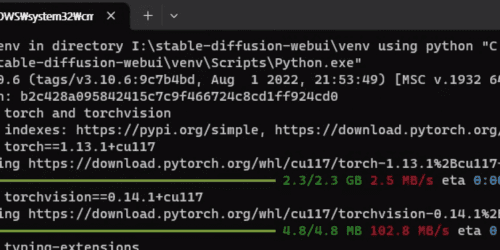[스테이블 디퓨전] 기본적인 구도 명령어
기본적인 구도 명령어에 따라 구도가 바뀌어 나타난다.
일단 기본적으로 아래 이미지를 기준으로 아래 명령어를 프롬프트에 입력하면 된다.

옆면 측면 구도 : side view

뒷모습 구도 : back shot

머리부터 무릎까지 보여주는 구도 : knee shot

전신 구도 : full body shot

정면 근접 구도 : close up shot

정면 초근접 구도 : extreme close up shot
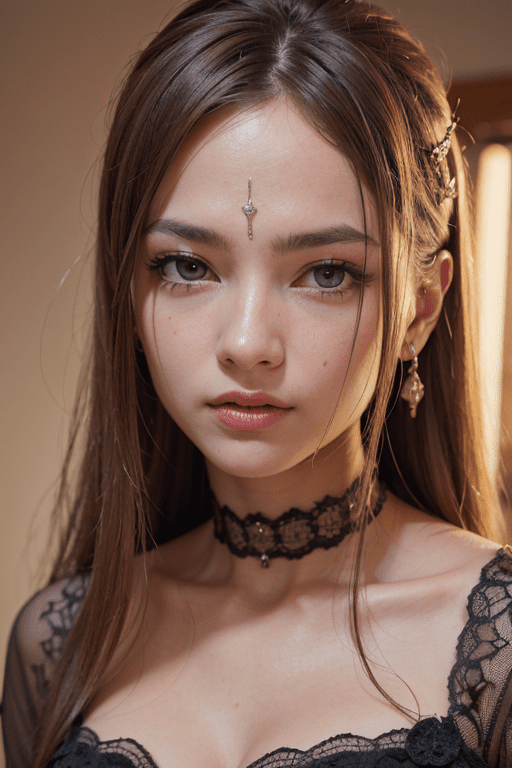
이정도 구도를 바꾸어 주는 명령어는 메모 해두길~