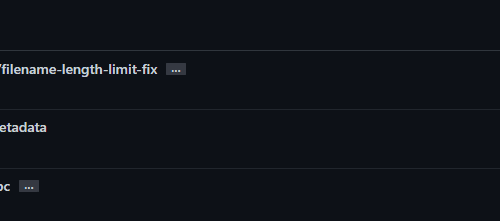[스테이블 디퓨전] 프롬프트 괄호에 따른 단어 가중치 적용 기준
프롬프트를 분석하다 보면, 괄호 안에 넣은 단어는 뭘까? 궁금해진다.
예를 들어 아래와 같은 프롬프트가 있다면, 어떤 건 쌍괄호 안에 넣은 단어도 있고 어떤 건 [ ] 안에 넣은 것도 있다.
그냥 구분하기 위해 그런건 아닐 테고, 사실 이게 다 단어별 가중치를 주는 일정의 기호이다.
((masterpiece:1.4)), (best quality:1.4), higres, cinematic lighting, [detailed lighting], 8k, UHD, intricate details, detailed face, extreamly detailed CG, perfect eyes, detailed eyes, realistic eyes, detailed skin, beautiful 1 1girl, full body shot,
(word) – 가중치 1.1배 증가
((word)) – 가중치 1.21배 증가 (1.1 * 1.1)
[word] – 가중치 1.1배 감소
(word:1.5) – 가중치 1.5배 증가
(word:0.25) – 가중치 4배 감소 (= 1 / 0.25)
한번 테스트해보자!
아래 프롬프트로 일단 기본 이미지를 만들어 비교해 보자!
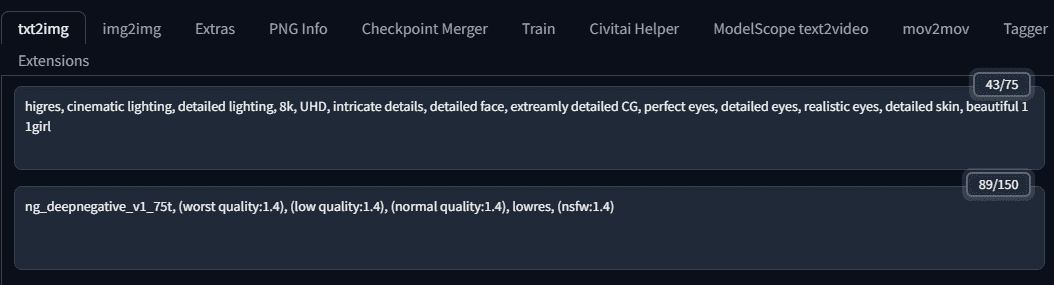
higres, cinematic lighting, detailed lighting, 8k, UHD, intricate details, detailed face, extreamly detailed CG, perfect eyes, detailed eyes, realistic eyes, detailed skin, beautiful 1 1girl
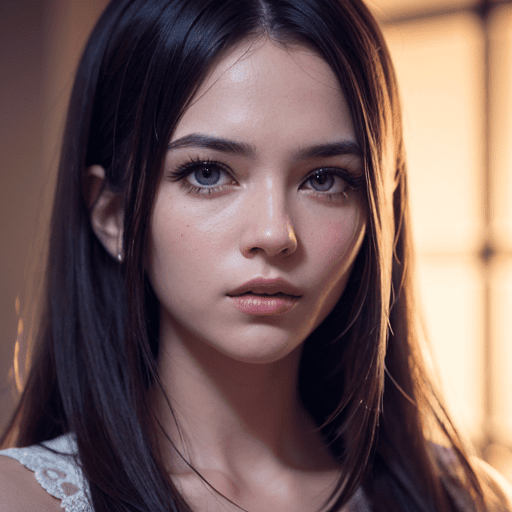
happy512 추가 한 버전
happy512, higres, cinematic lighting, detailed lighting, 8k, UHD, intricate details, detailed face, extreamly detailed CG, perfect eyes, detailed eyes, realistic eyes, detailed skin, beautiful 1 1girl

(happy512) 추가 한 버전
(happy512), higres, cinematic lighting, detailed lighting, 8k, UHD, intricate details, detailed face, extreamly detailed CG, perfect eyes, detailed eyes, realistic eyes, detailed skin, beautiful 1 1girl

((happy512)) 추가 한 버전
((happy512)), higres, cinematic lighting, detailed lighting, 8k, UHD, intricate details, detailed face, extreamly detailed CG, perfect eyes, detailed eyes, realistic eyes, detailed skin, beautiful 1 1girl

나란히 놓고 비교해 보자
순서대로 happy512 – (happy512) – (happy512) 이다
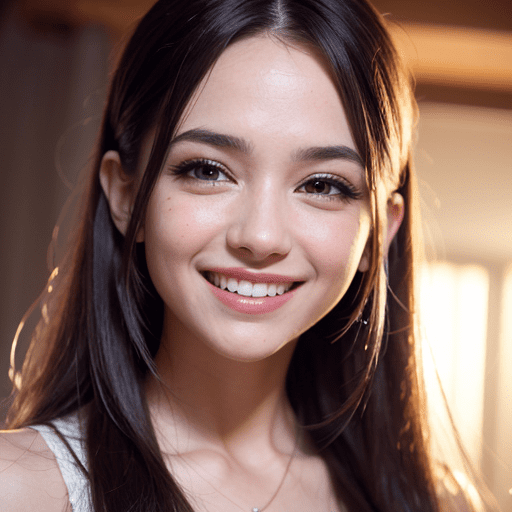


확실히 가중치가 부여되어 결과물이 나오는 것 같다.
프롬프트에 있는 괄호나 [ ] 표시의 사용에 가중치를 잘 알고 프롬프트를 작성하면 더 세밀하게 명령이 가능할 것 같다.