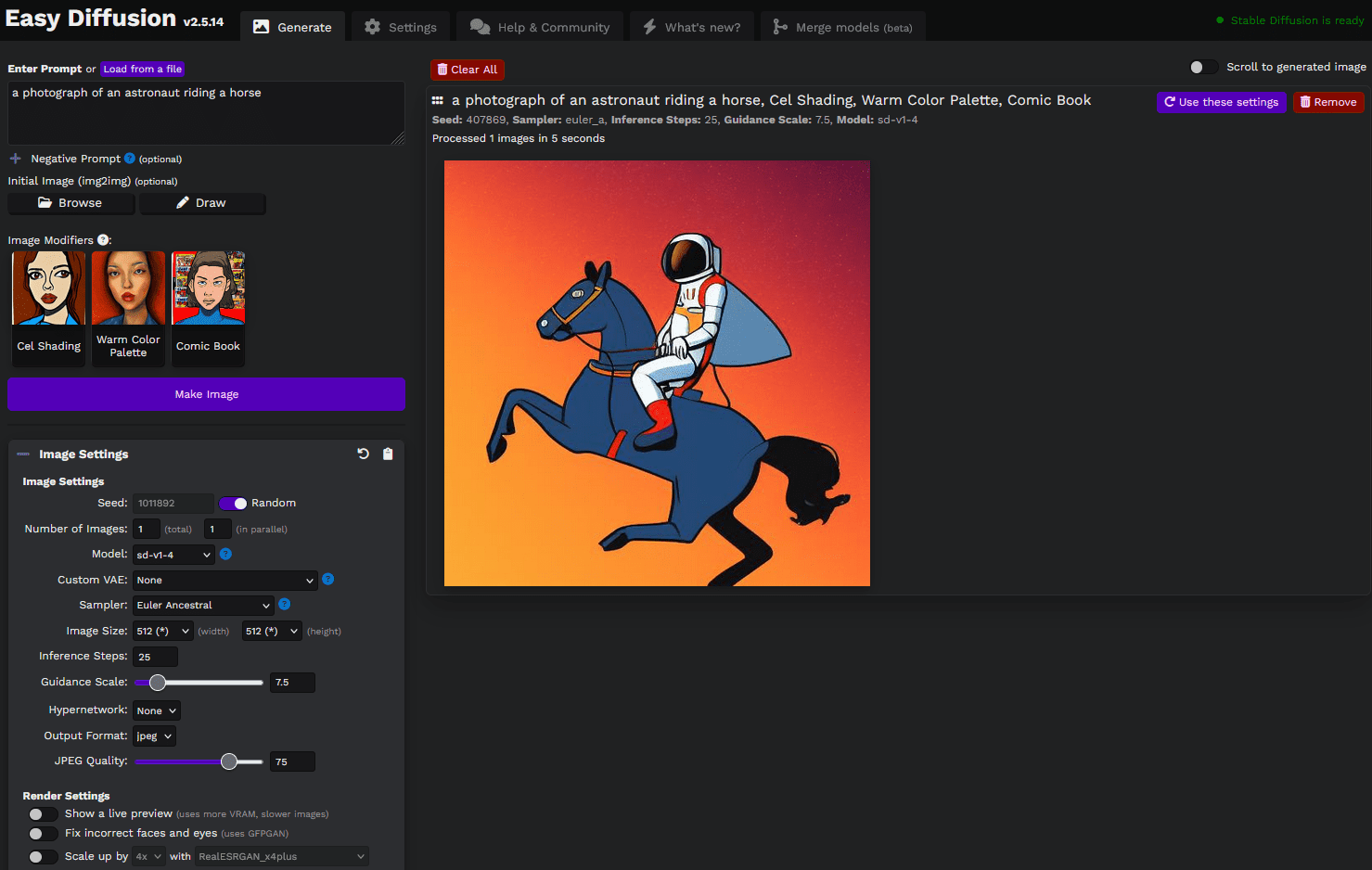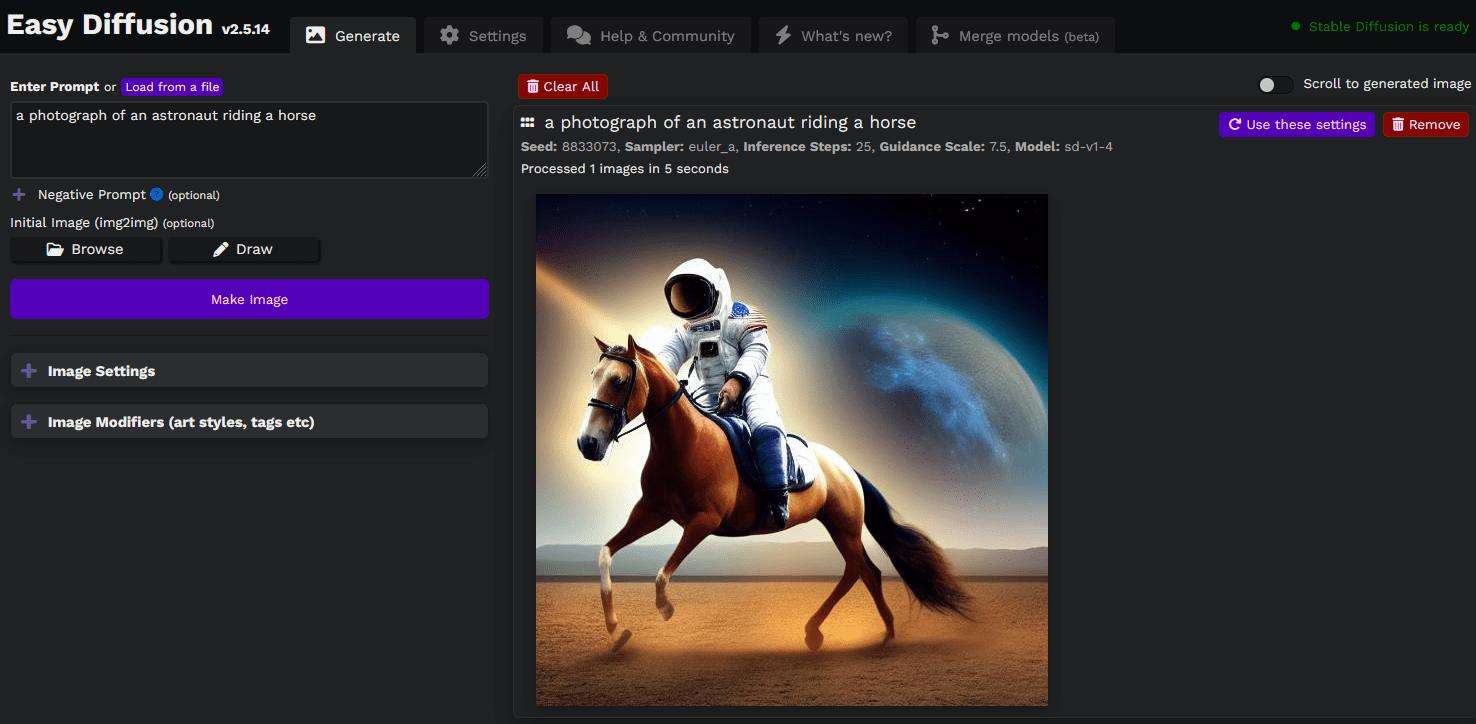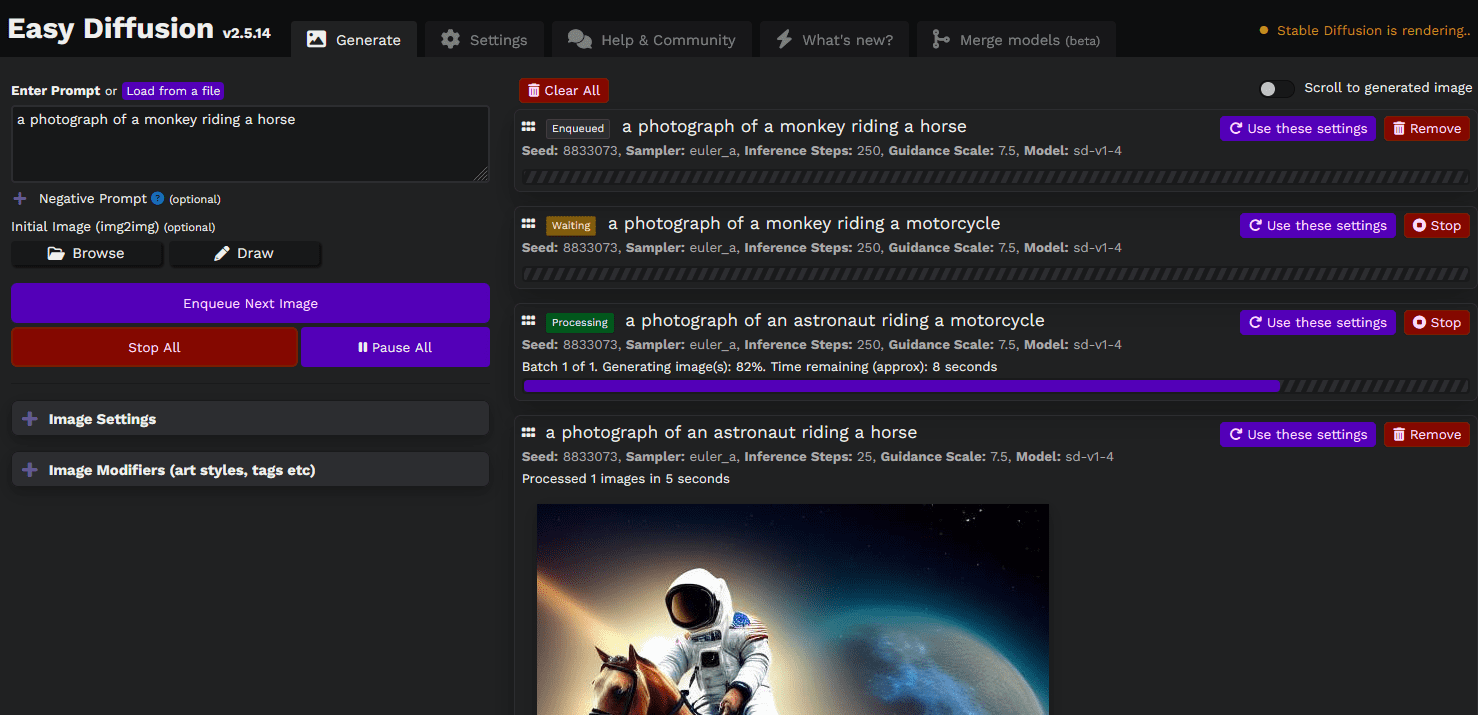[Easy Diffusion 2.5] 맥용 스테이블 디퓨전? 이지 디퓨전 2.5 맥에 설치하기
맥에 설치할 수 있는 Easy Diffusion 2.5이다.
스테이블 디퓨전의 간소화 버전이라고 해야 하나?
스테이블 디퓨전과 거의 동일한(?) 기능을 제공하는 이지 디퓨전은 리눅스나 맥에서도 설치하여 사용할 수 있게 해주는 Easy Diffusion 2.5 이다.
https://github.com/cmdr2/stable-diffusion-ui
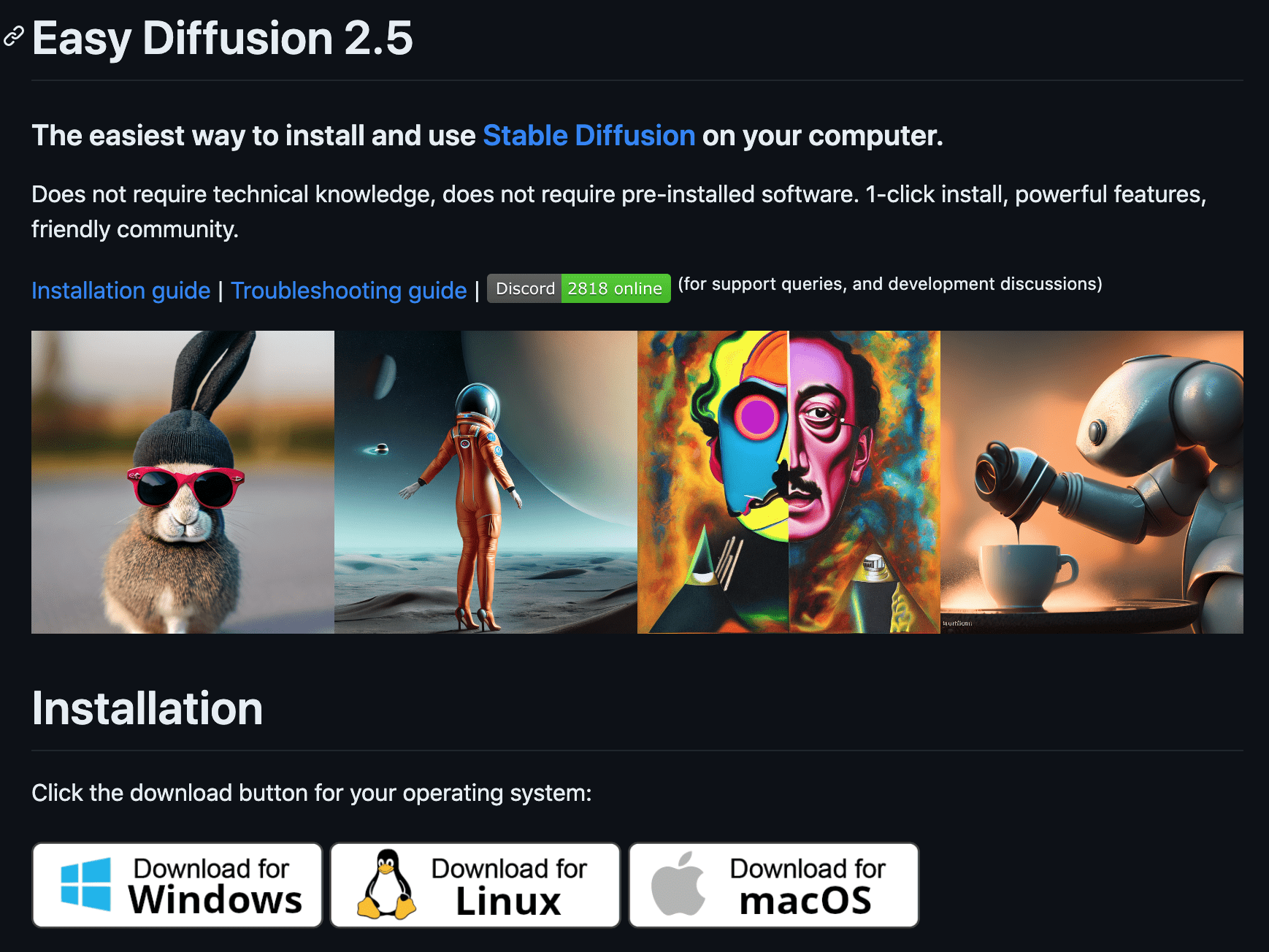
설치 방법
1. 위 사이트에 가서 맥용 파일을 다운로드 받는다.
아니면 아래 주소에서 다운로드 후 압축을 푼다.
https://github.com/cmdr2/stable-diffusion-ui/releases/download/v2.5.24/Easy-Diffusion-Mac.zip
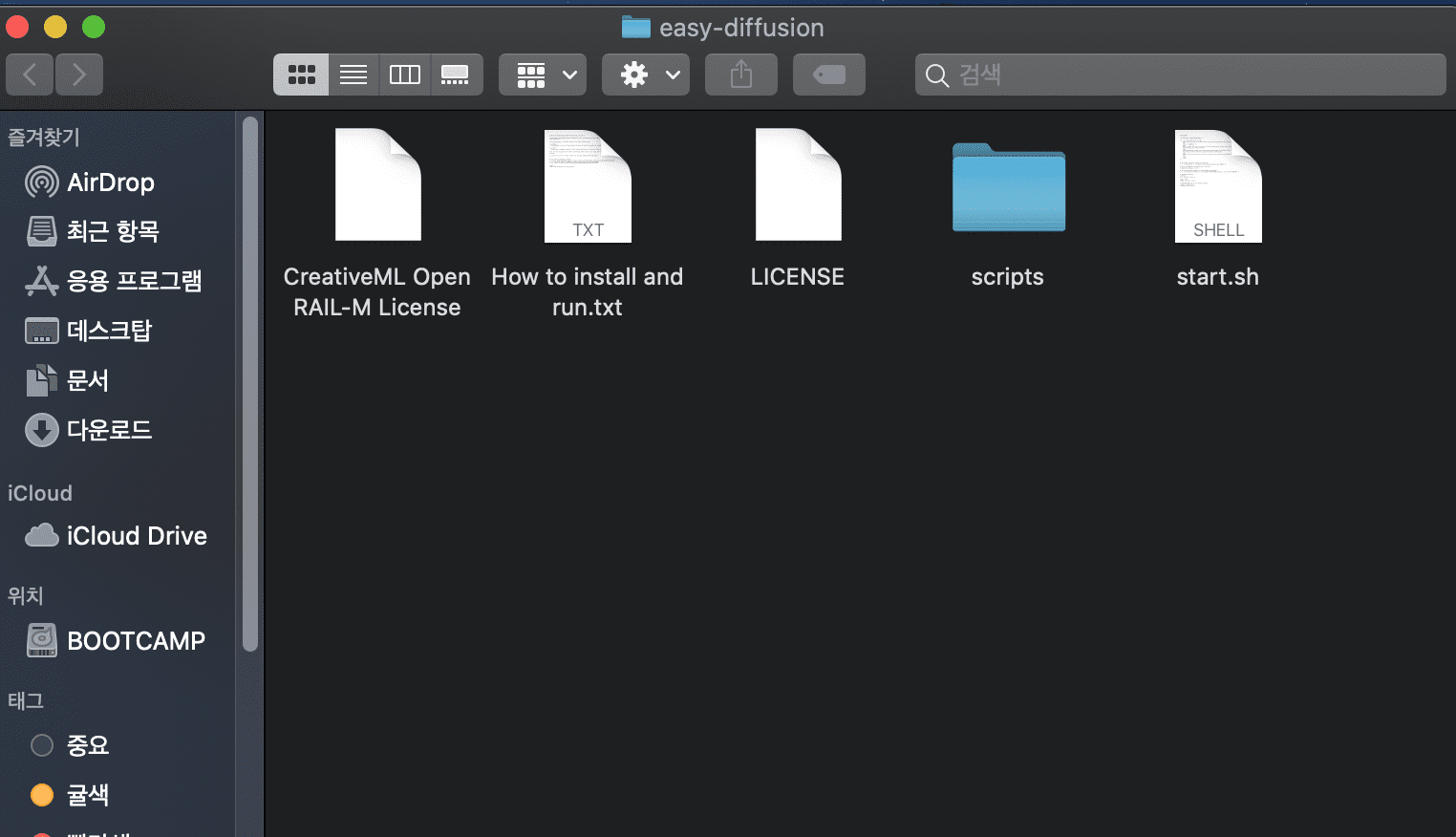
2. 압축을 푼 디렉토리의 터미널로 들어가 ./start.sh 를 입력하면 설치가 시작된다.
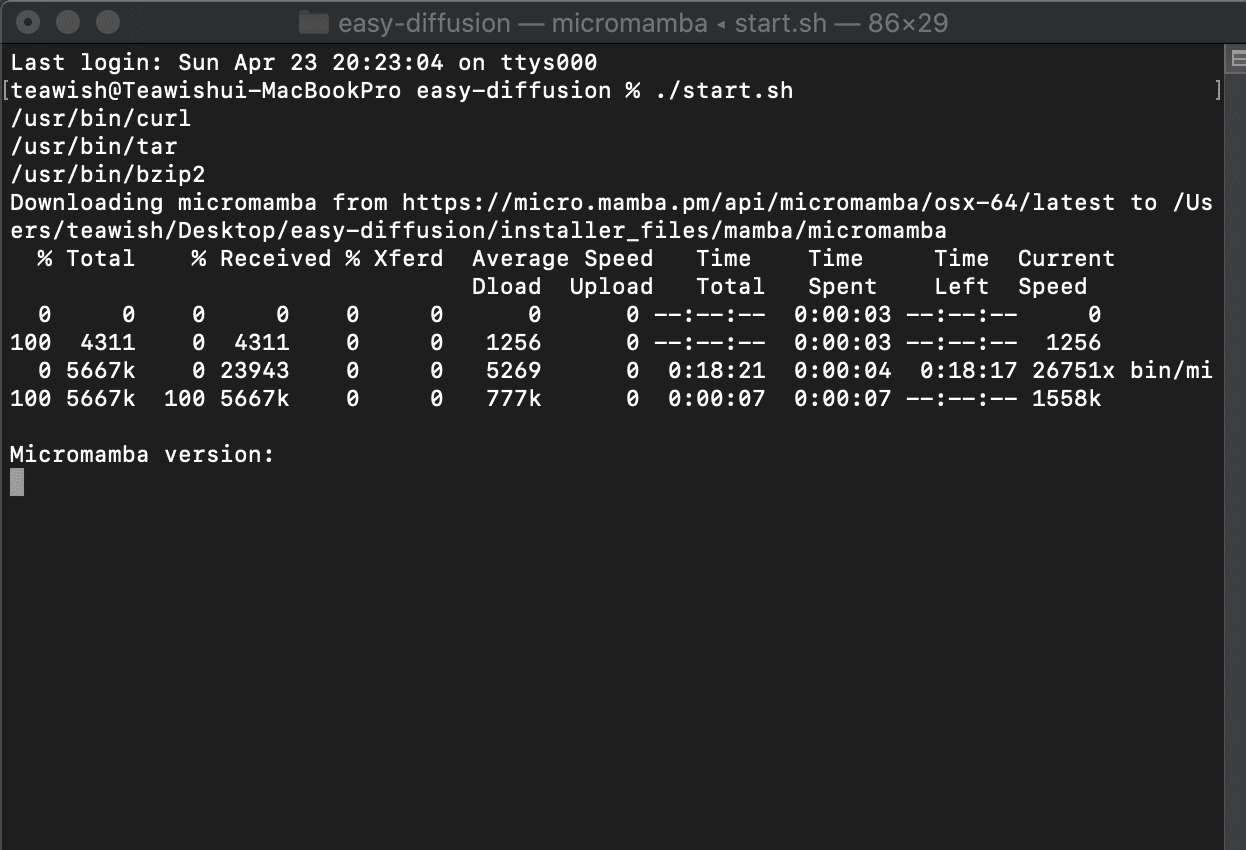
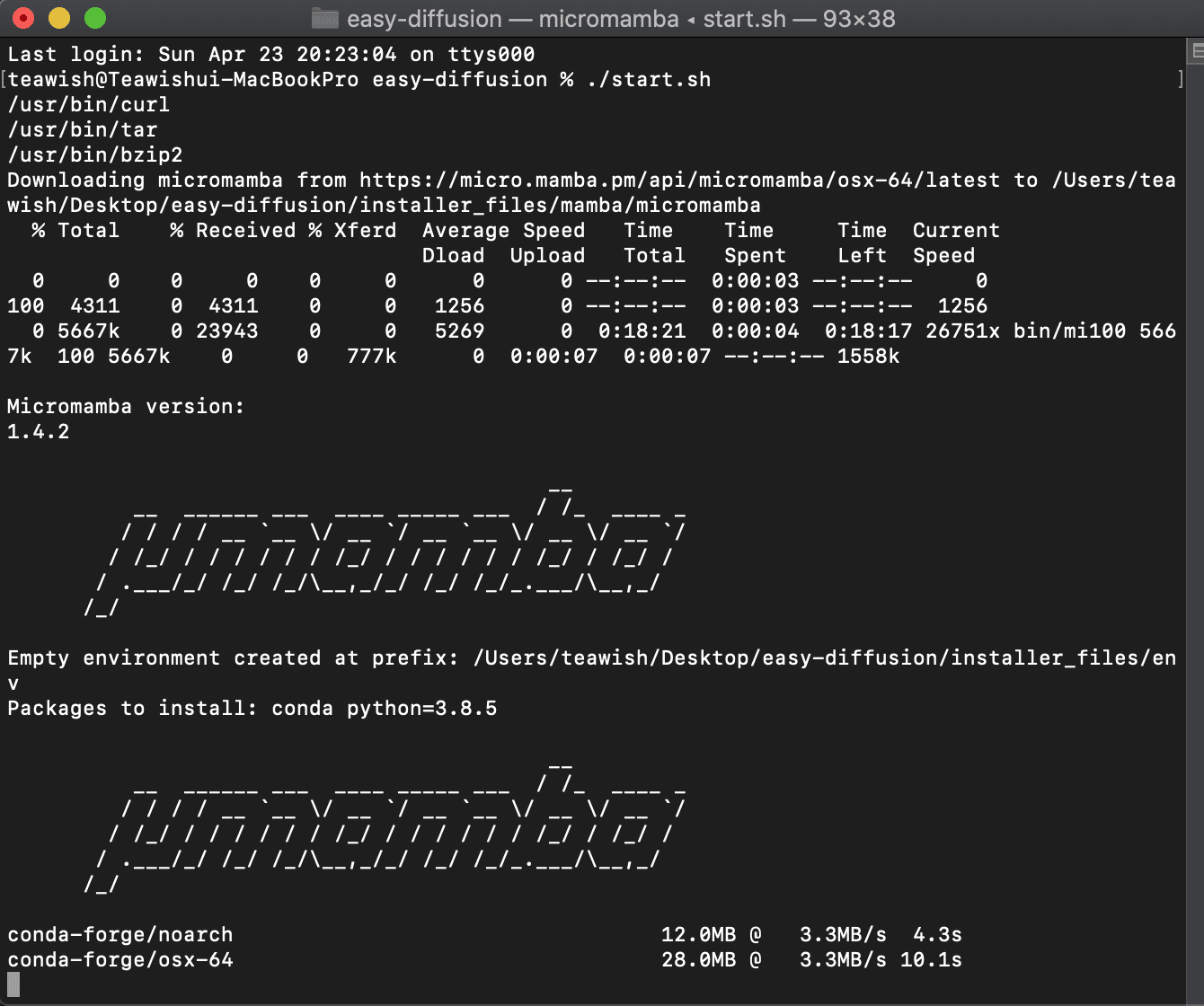
압축푼 폴더 경로로 바로 터미널 접속은 해당 폴더를 선택하고 마우스 오른쪽 버튼을 눌러 [폴더에서 새로운 터미널 열기]를 클릭하면 해당 경로에 터미널이 바로 열린다.
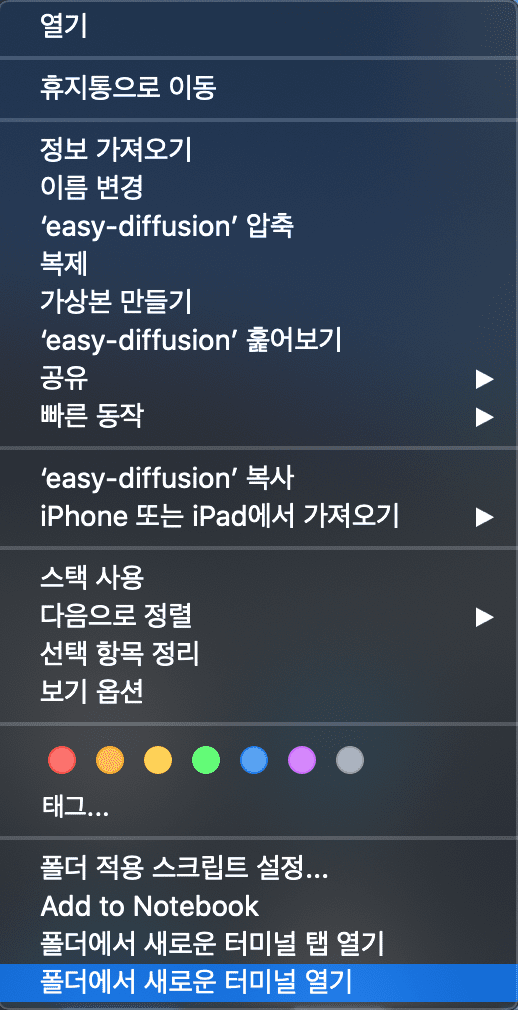
3. 중간에 시스템에 git가 설치가 안되어 있으면 자동으로 설치한다. 이때 git을 설치 한 후에는 다시 2번부터 설치를 진행하면 된다.
4. 계속 설치가 진행된다. 간소화 버전이여도 모델 파일등 15기가 정도를 다운받으므로 시간이 좀 걸린다.
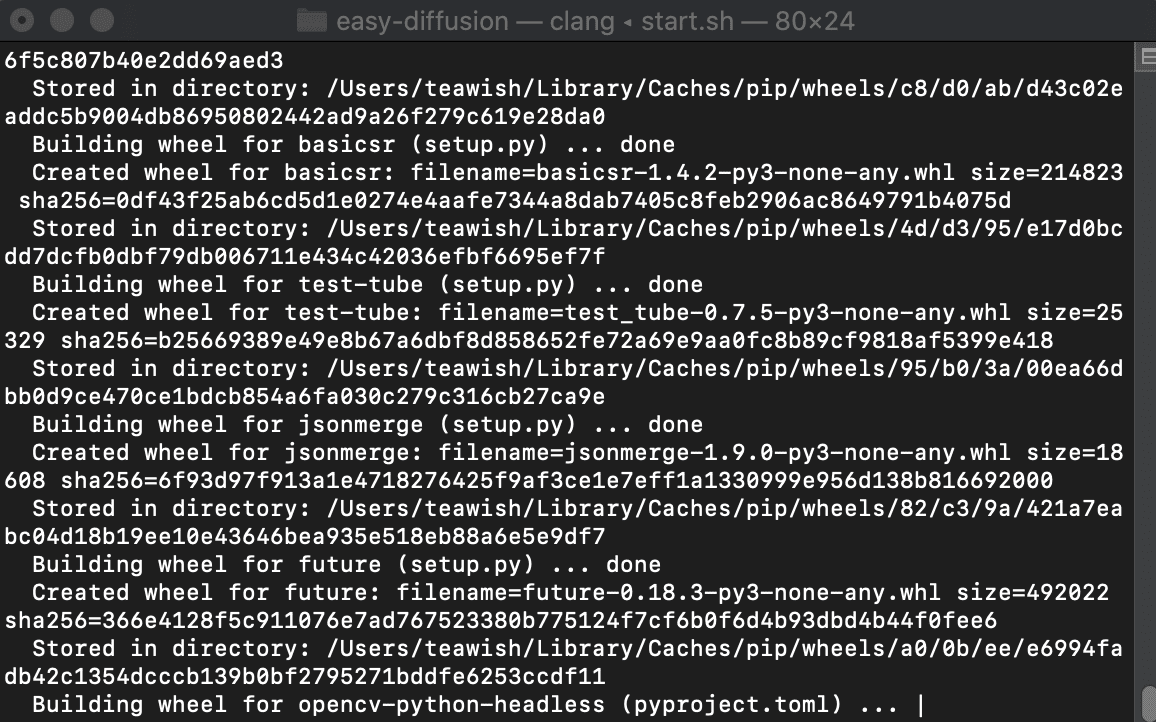
5. 중간에 자주 멈추거나 진행이 안될 수 있다. 그럴땐 터미널 종료후 2번 부터 다시 설치하면 멈춘곳부터 다시 다운로드 설치 된다.
6. 설치가 완료 되면 아래와 같이 사용이 가능하다.(내 맥은 너무 오래된 모델이라 그런지 잘 안되네 ㅠ)
난 아래 단계에서 자꾸 무한 로딩중 ㅠ,ㅠ
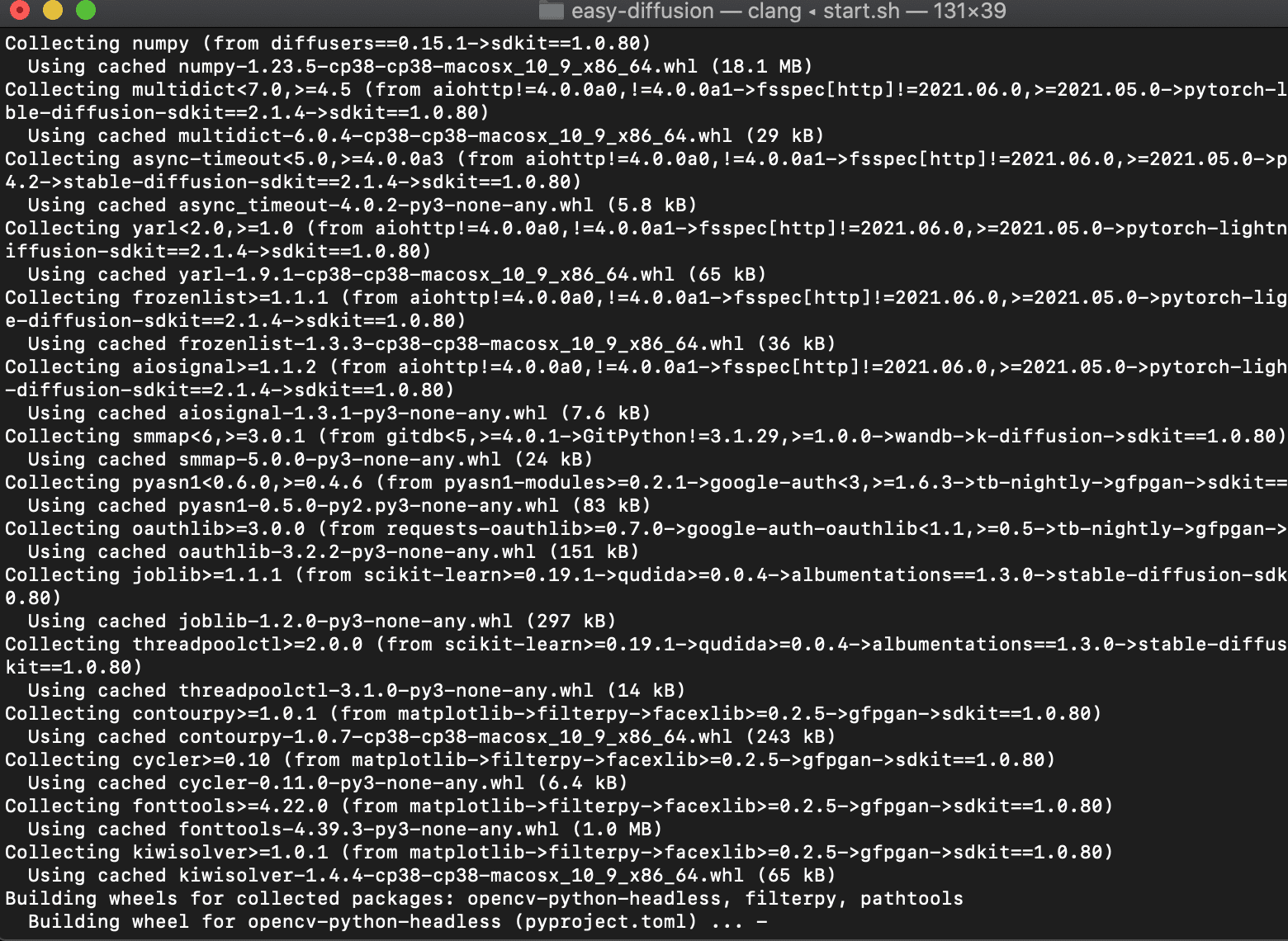
사이트에 있는 실행 화면이다!