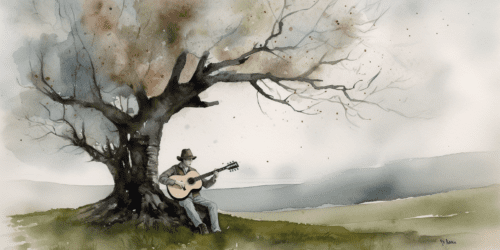[미드저니] stylize 옵션에 따른 결과물 차이
미드저니 셋팅에 보면 궁금한게 있다.
바로 Style low, Style med, Style high, Style very high 옵션이다.
다른 설정은 다 높게 하는데, 왜 저 Style 은 med 로 하라고 하는지 모르겠다.

그래서 값을 바꾸어 가며 뽑아봤다!
Style very high 을 선택하니 프롬프트에 –s 750이 생긴다.
Close-up of a beautiful Korean woman in a street full of cherry blossoms –v 5 –s 750

Style high을 선택하니 프롬프트에 –s 250이 생긴다.
Close-up of a beautiful Korean woman in a street full of cherry blossoms –v 5 –s 250

Style med을 선택하니 프롬프트에 아무것도 안생긴다.
Close-up of a beautiful Korean woman in a street full of cherry blossoms –v 5

Style low을 선택하니 프롬프트에 –s 50이 생긴다.
Close-up of a beautiful Korean woman in a street full of cherry blossoms –v 5 –s 50

미드저니 stylize 명령어 –s 값은 스타일의 값으로 값이 높을 수록 AI가 창의적으로 표현해주고 값이 낮을 수록 프롬프트 내용에 충실한다고 한다.
정리하면
Style low : –s 50
Style med : –s 100
Style high : –s 250
Style very high :–s 750
인물보다 뭔가 창의 적으로 그려야 할때는 –s100 ~ –s 1000 사이에서 원하는 값을 수동으로 넣으면 될듯