[미드저니] 새로운 기능 이미지를 읽고 프롬프트 생성해 주는 /describe image 기능
미드저니가 점점 앞서 나가는 듯. 이번엔 /describe 기능이 새롭게 나왔다!
기존에는 텍스트를 입력하면 이미지를 만들어주는게 미드저니의 주된 기능인데,
이젠 반대로 이미지를 입력하면 텍스트를 만들어 준다.
이거의 활용도는 무궁무진하다.
일단 한번 해보자!
프롬프트에 /를 입력하면 기존 /imagine 하단에 /describe가 새롭게 나온다.
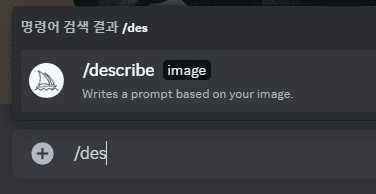
/describe을 입력하거나 선택하면 아래와 같이 이미지를 드래그앤 드롭으로 넣거나 아이콘을 클릭하여 탐색기로 이미지를 찾을수 있다.
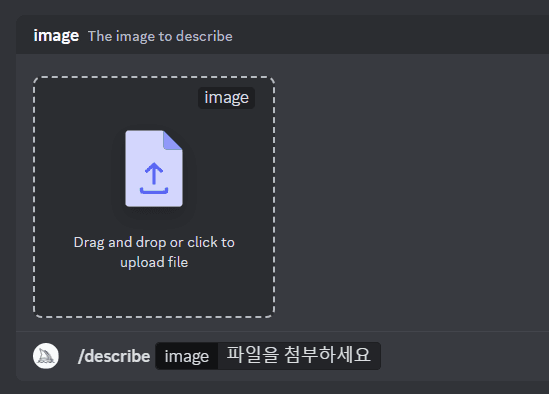
오전에 만들어둔 이미지를 한번 넣어봤다!
이미지를 넣고 엔터를 누르니 미드저니가 생각중이라고 귀여운 메시지와 함께 로딩이 조금 걸린다.
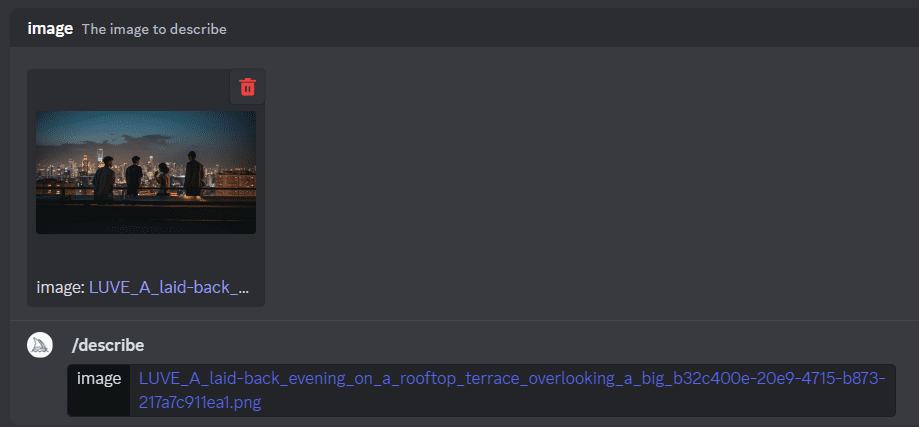
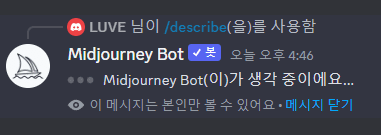
그리고 역시 4가지 결과를 내주는데~ 오~ 대단하다… 기존 이미지에서 프롬프트를 뽑는 기능들을 몇번 소개해줬는데 이거 미드저니가 더 훌륭해 보인다.
아래 숫자를 누르면 바로 뽑은 프롬프트로 다시 이미지를 만들어 준다.
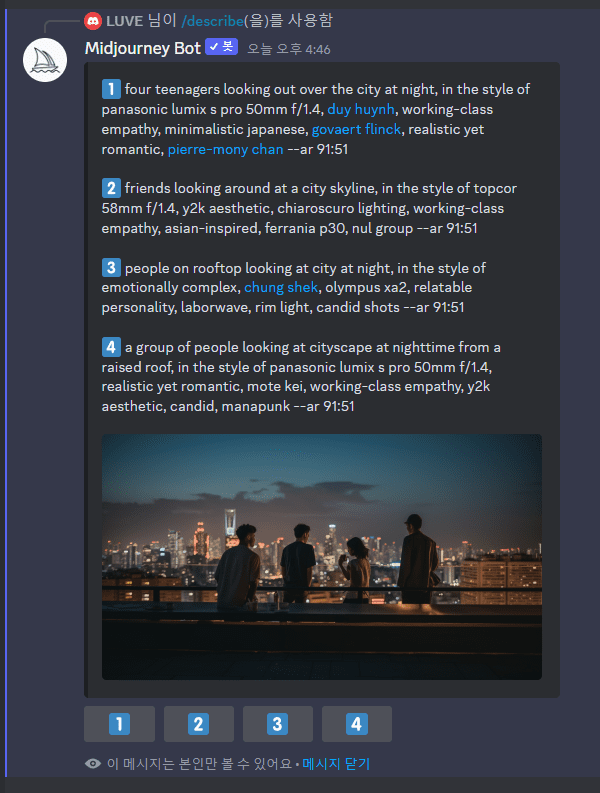
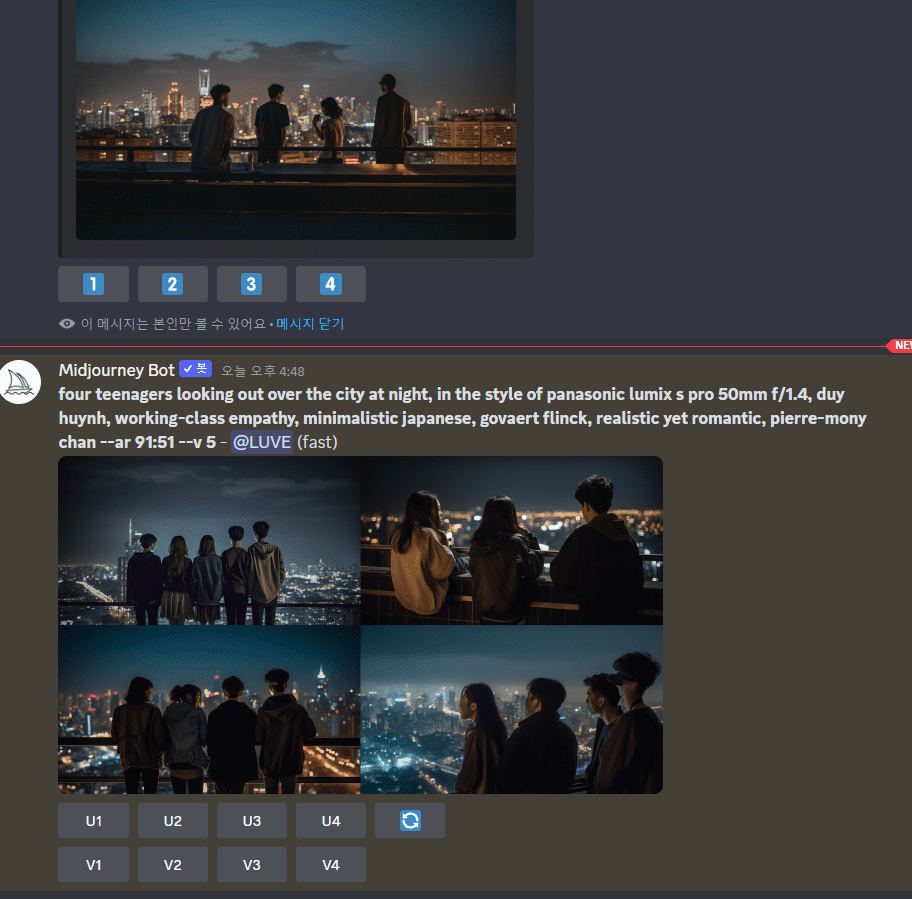
four teenagers looking out over the city at night, in the style of panasonic lumix s pro 50mm f/1.4, duy huynh, working-class empathy, minimalistic japanese, govaert flinck, realistic yet romantic, pierre-mony chan –ar 91:51 –v 5

분위기는 원본과 비슷한데 다른 시추레이션으로 나온 느낌이다.
이거 엄청 맘에 든다..
이걸 응용하면 업무에 엄청난 도움이 될것 같다.
예를 들어 스톡이미지를 구글에서 찾아서 정작 필요하면 프롬프트 뽑아 그려서 사용하면 된다.
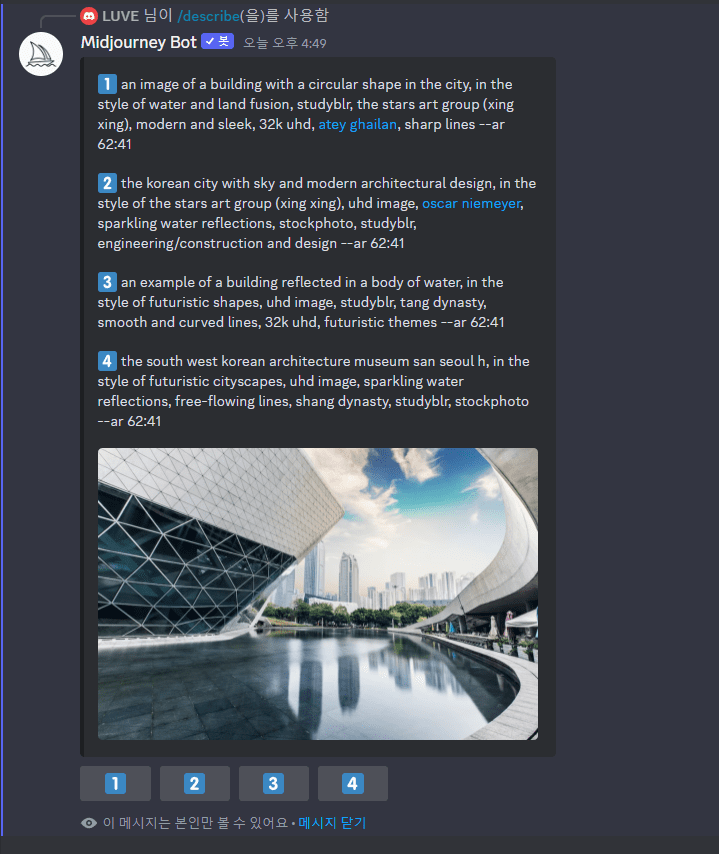
the south west korean architecture museum san seoul h, in the style of futuristic cityscapes, uhd image, sparkling water reflections, free-flowing lines, shang dynasty, studyblr, stockphoto –ar 62:41 –v 5




