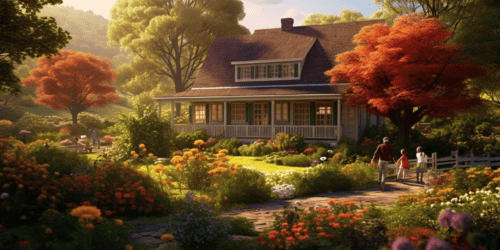내가 자주 사용하는 4가지 사실적 표현 명령어 비교
내가 자주 사용하는 즉, 실사 느낌을 낼때 4가지 명령어를 주로 사용한다.
octane render –q 2 –v 4 –s 100
16K, photorealistic, ultra realistic, Cinematic light, detailed, unreal engine5
cinematography, film style
photograph, photo realistic
위 4가지 별 어떤 느낌이 나는지 살펴 보자!
octane render –q 2 –v 4 –s 100
옥타 렌더링 옵션
디테일은 살아있고 색감이 좋은데, 사실 좀 인물에는 이질적으로 보이기도 한다
A man reading a newspaper on the street octane render –q 2 –v 4 –s 100
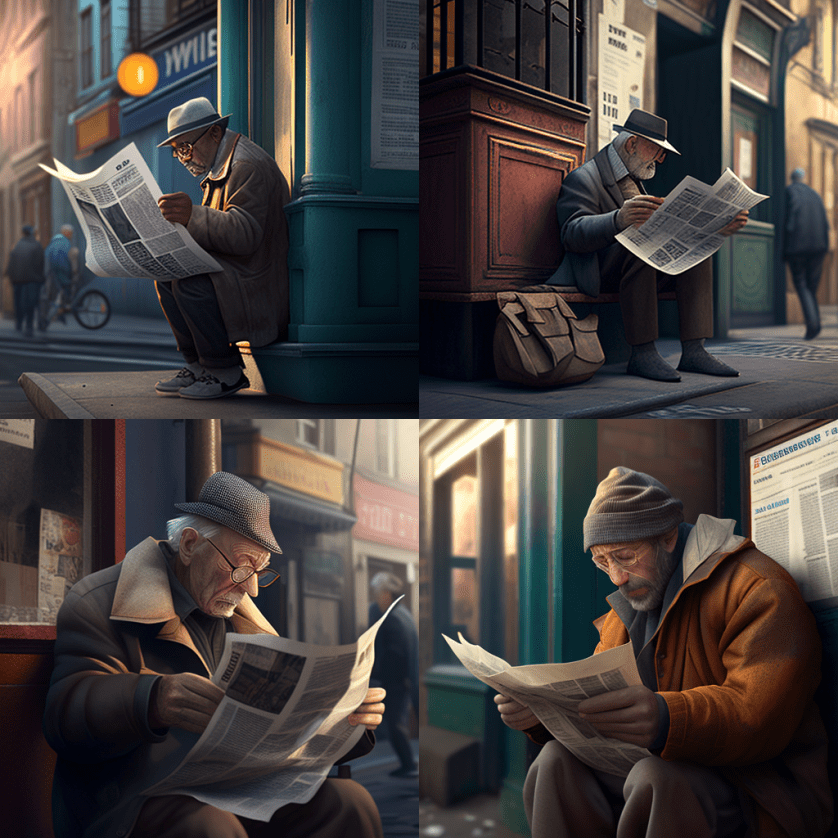
16K, photorealistic, ultra realistic, Cinematic light, detailed, unreal engine5
각종 좋다고 하는거 다 짬뽕한 느낌..
세부적인 표현은 역시 좋다! 근데 내가 원한 건 이런 느낌은 사실 아니다!
A man reading a newspaper on the street 16K, photorealistic,
ultra realistic, Cinematic light, detailed, unreal engine5
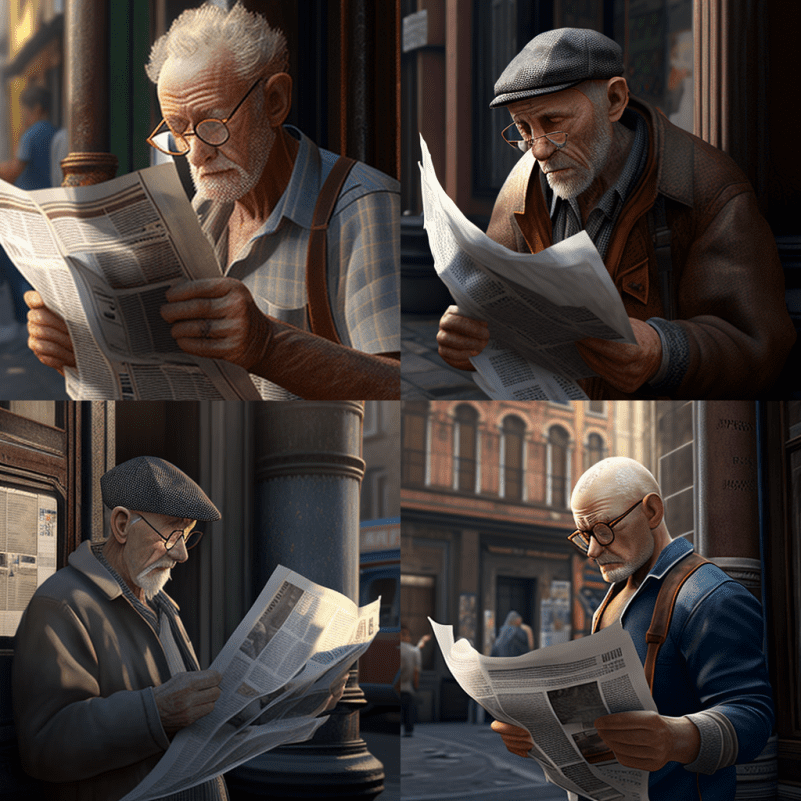
cinematography, film style
솔직히 이게 제일 맘에 든다.. 그냥 영화적인 필름 느낌을 줘 달라고 한것 뿐인데
제일 사실스럽다!
A man reading a newspaper on the street cinematography, film style
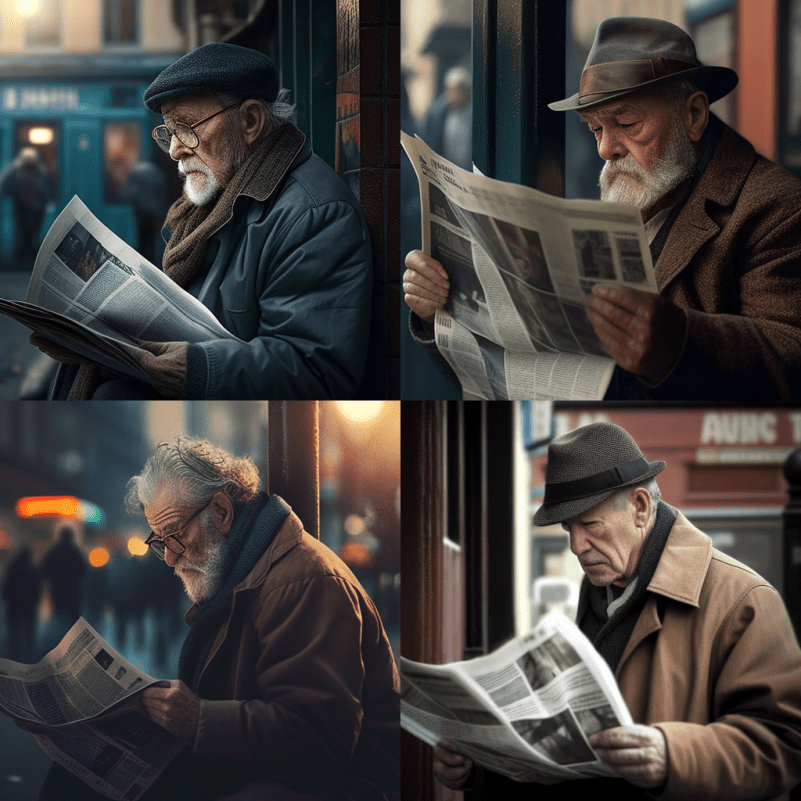
photograph, photo realistic
나쁘진 않지만, 위 효과를 본뒤에 본거라 좀
A man reading a newspaper on the street photograph, photo realistic
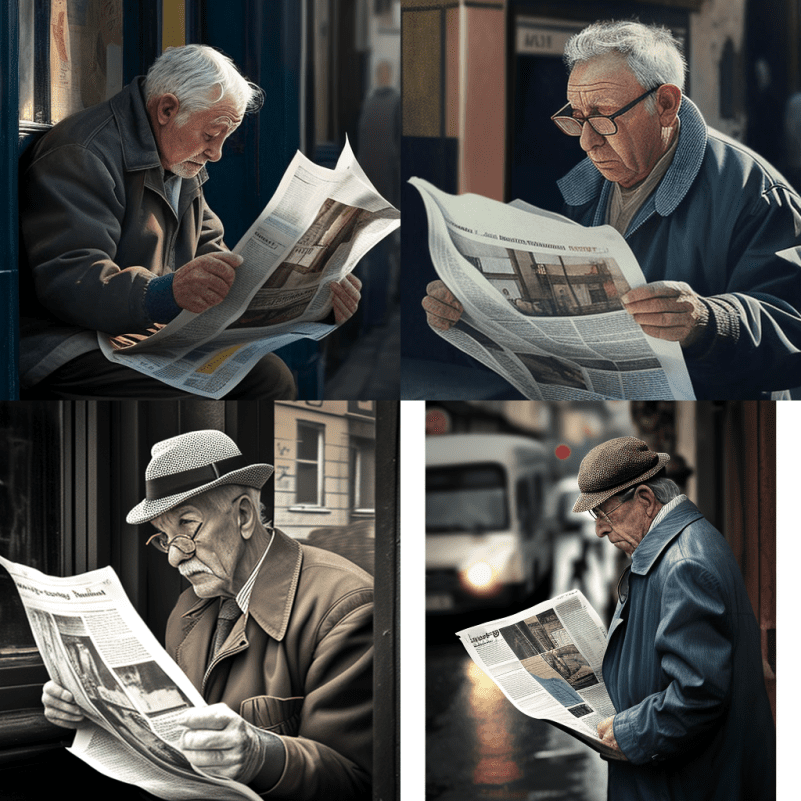
아마도 난 cinematography, film style 효과를 제일 많이 쓸듯 하다!