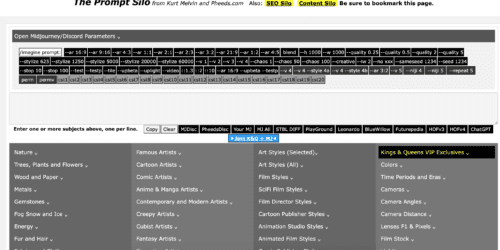[미드저니] Background image, ~ with very colorful colors 컬러풀한 배경 이미지 만들기
Background image, ~ with very colorful colors 기본 프롬프트 규칙
아래와 같은 규칙 프롬프트로 컬러풀한 배경 이미지를 만들 수 있다.
Background image, [만들고 싶은 오브젝트] with very colorful colors
미드저니로 그린 결과물
한번 예제로 만들어 보자!
아래 예제를 보면 매우 컬러풀한 배경이미지가 만들어진 것을 볼 수 있다.
Background image, with mountains and trees with very colorful colors –ar 16:9 –v 5

Background image, boat floating on the sea with very colorful colors –ar 16:9 –v 5

Background image, introducing Midjourney with very colorful colors –ar 16:9 –v 5

컬러풀한 배경이미지가 필요할때 써먹으면 좋을 듯하다!